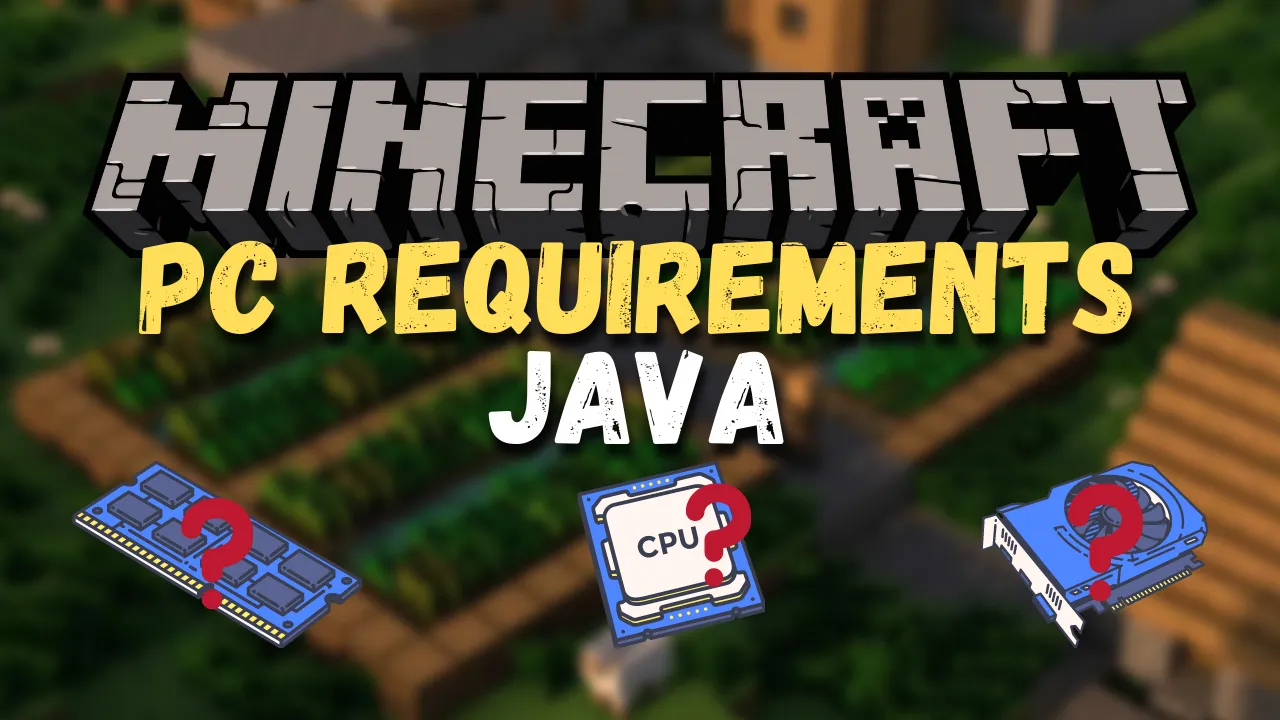
System Requirements for Minecraft Java Edition
Before diving into the world of Minecraft Java Edition, it’s essential to check if your computer meets the system requirements for a smooth gaming experience. This guide outlines the minimum and recommended system requirements for Minecraft Java Edition on PC and Mac, ensuring you’re ready to build, explore, and survive.
Table of Contents
- Minimum System Requirements
- Recommended System Requirements
- Optimizing Performance
- Troubleshooting Common Issues
Minimum System Requirements
To run Minecraft Java Edition, your computer must meet the following minimum system requirements. These specifications will allow you to load the game but may limit performance and graphics quality.
- Operating System: Windows 7 or later / macOS 10.12 Sierra or later / Linux
- CPU: Intel Core i3-3210 or AMD A8-7600, or equivalent
- RAM: 4 GB
- Graphics: Integrated Intel HD Graphics 4000, AMD Radeon R5, or equivalent
- Storage: At least 1 GB of free storage space
- Java Version: Java 8 or newer
Meeting the minimum requirements for Minecraft Java Edition will allow you to run the game, but you may experience reduced frame rates and visual quality.
Recommended System Requirements
For a more immersive experience, it’s best to meet or exceed the recommended system requirements. This ensures higher frame rates, better graphics, and smoother gameplay.
- Operating System: Windows 10 / macOS 10.14 Mojave or later
- CPU: Intel Core i5-4690 or AMD A10-7800, or better
- RAM: 8 GB
- Graphics: NVIDIA GeForce 700 Series, AMD Radeon Rx 200 Series, or equivalent with dedicated 2 GB VRAM
- Storage: At least 4 GB of free storage space
- Java Version: Latest version of Java for optimal compatibility and performance
If your computer meets the recommended system requirements for Minecraft, you’ll enjoy higher settings, richer graphics, and more responsive controls.
Optimizing Performance in Minecraft Java Edition
If you meet only the minimum requirements or want to boost performance, here are some performance optimization tips to improve gameplay:
Lowering Graphics Settings
Adjusting graphics settings can reduce lag and improve performance. In the game settings:
- Set "Graphics" to "Fast" instead of "Fancy".
- Lower the "Render Distance" to 8 chunks or fewer.
- Turn off "Smooth Lighting" and "Clouds".
Allocating More RAM
Allocating more RAM to Minecraft can enhance performance, especially if your computer has 8 GB or more. In the Minecraft Launcher:
- Go to "Installations" and select your Minecraft profile.
- Click "More Options", then adjust the
Xmxsetting under "JVM Arguments" to allocate more memory (e.g.,-Xmx4Gfor 4 GB).
Installing OptiFine
OptiFine is a popular mod that enhances Minecraft Java Edition performance by optimizing graphics and adding advanced settings. Download and install OptiFine from its official site, then select the OptiFine profile in the launcher to play with optimized graphics.
Updating Java
Minecraft Java Edition requires Java, and using the latest version can improve stability. Update Java from the official website to ensure compatibility and performance.
Troubleshooting Common Performance Issues
If you encounter issues running Minecraft Java Edition, here are some common solutions:
Game Lag or Low FPS
- Close background applications: Free up resources by closing other apps while playing.
- Reduce settings: Lower graphics settings as described in the optimization section.
Minecraft Not Launching
- Update Java: Make sure you have the latest version of Java installed.
- Reinstall Minecraft: If issues persist, reinstall Minecraft to ensure files are up-to-date.
Out-of-Memory Error
If you see an "Out of Memory" error, try allocating more RAM to Minecraft (see instructions above) or reduce your render distance and other settings.
By meeting or exceeding the system requirements for Minecraft Java Edition and applying these performance tips, you can enjoy a smooth and immersive Minecraft experience.
About Author
Hello, I'm Tabish, also knows as Tabby. Playing video games is something I like and have been doing for as long as I can remember. RPG, Sports, Hack and Slash, Strategy games are some of the genres that interest me. Many times I find myself skipping sleep and playing Skyrim, Witcher 3 or Minecraft. I decided to write about the games I play. In my blogs, I will be covering Guides to Games, News and Reviews about them, so you dont have to spend time searching.