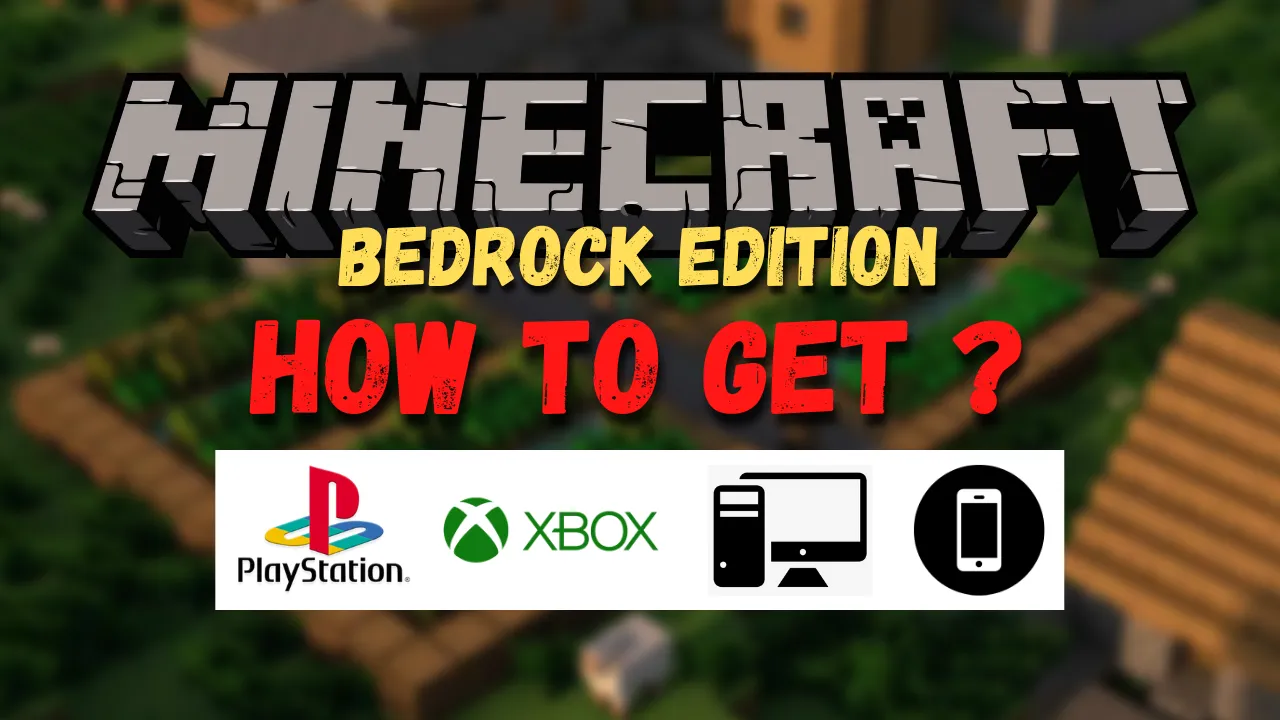
How to get Minecraft Bedrock Edition (PC/Mobile/PS/Xbox)
Minecraft Bedrock Edition is a versatile version of the beloved game, available across various platforms with features that support cross-play between PC, consoles, and mobile devices. Whether you’re looking to buy, download, or access the game via a subscription like Xbox Game Pass, this guide provides detailed platform-specific instructions, additional tips, and troubleshooting advice.
Table of Contents
- What is Minecraft Bedrock Edition?
- Differences Between Bedrock and Java Edition
- How to Get Minecraft Bedrock Edition on PC
- How to Get Minecraft Bedrock Edition on Mobile
- How to Get Minecraft Bedrock Edition on PlayStation (PS4/PS5)
- How to Get Minecraft Bedrock Edition on Xbox
- Alternative Methods to Access Minecraft Bedrock Edition
- Additional Tips and Troubleshooting
- Conclusion
What is Minecraft Bedrock Edition?
Minecraft Bedrock Edition is a cross-platform version of Minecraft designed for Windows, mobile devices, and consoles. It differs from the Java Edition mainly in terms of modding capabilities and cross-play support. It features an in-game marketplace where players can purchase add-ons like skins, texture packs, and worlds.
Differences Between Bedrock and Java Edition
- Cross-Platform Play: Bedrock allows playing with friends on other platforms (PC, mobile, console).
- Marketplace: Bedrock features an in-game marketplace for purchasing official add-ons.
- Modding: Java Edition offers more robust modding capabilities.
- Performance: Bedrock is optimized for various devices, providing smoother performance on lower-end hardware.
How to Get Minecraft Bedrock Edition on PC
Minecraft Bedrock Edition is listed as "Minecraft for Windows" in the Microsoft Store.
-
Visit the Microsoft Store:
- Go to the Microsoft Store website or open the app on your Windows 10/11 device.
- Search for "Minecraft for Windows."
-
Purchase the Game:
- The current price is $29.99, but sales may offer discounts. Click "Buy" and follow the prompts.
-
Download and Install:
- After purchasing, click "Install" to download the game.
- Once installed, launch Minecraft from the Start menu or the Microsoft Store.
-
Sign In to Your Microsoft Account:
- To enable multiplayer and cross-play, sign in with your Microsoft account. You may need to download additional components, such as DirectX updates, if prompted.
-
Troubleshooting Tip:
- If the game doesn’t launch, try updating your graphics drivers or reinstalling DirectX.
Links for Further Help:
How to Get Minecraft Bedrock Edition on Mobile
The mobile version of Bedrock Edition is known as "Minecraft Pocket Edition," available on iOS and Android.
-
For iOS (App Store):
- Open the App Store and search for "Minecraft."
- The price is around $6.99. Tap the price button to purchase and download.
-
For Android (Google Play Store):
- Open the Google Play Store and search for "Minecraft."
- The game costs approximately $6.99. Tap "Buy" to complete the purchase.
-
Sign In with a Microsoft Account:
- Log in with your Microsoft account to enable cross-platform multiplayer features.
-
Optimizing Performance on Mobile:
- Lower the render distance in the game settings if you experience lag.
- Close other background apps for better performance.
-
Common Issues:
- If the game crashes, try clearing the app cache (Android) or restarting the device (iOS).
Helpful Links:
How to Get Minecraft Bedrock Edition on PlayStation (PS4/PS5)
Here’s how to access Minecraft Bedrock Edition on PlayStation consoles.
-
Open the PlayStation Store:
- Navigate to the PlayStation Store on your console or the website.
- Search for "Minecraft" and select the game.
-
Purchase the Game:
- The price is usually $19.99, but there may be discounts. Click "Add to Cart" and proceed with the checkout.
-
Download and Install:
- Once the purchase is complete, download the game from your library.
- Launch Minecraft from your home screen.
-
Enabling Cross-Platform Play:
- Sign in with a Microsoft account to enable cross-play with players on other platforms.
-
Troubleshooting Tips:
- If you encounter login issues, make sure to update the system software on your console.
Links for PlayStation Users:
How to Get Minecraft Bedrock Edition on Xbox
Minecraft Bedrock Edition is available for Xbox One, Xbox Series X, and Series S.
-
Navigate to the Microsoft Store on Xbox:
- Open the Microsoft Store on your console and search for "Minecraft."
-
Purchase or Use Xbox Game Pass:
- Minecraft costs $19.99, or you can access it with an Xbox Game Pass subscription, which costs $10.99/month for console or $14.99/month for Game Pass Ultimate (includes PC).
-
Install the Game:
- Download Minecraft from "My Games & Apps" and launch it.
-
Cross-Play Activation:
- Sign in with your Microsoft account to connect with friends on other platforms.
-
Performance Optimization:
- Ensure your console is updated to the latest software version for the best experience.
Links for Xbox Users:
Alternative Methods to Access Minecraft Bedrock Edition
-
Xbox Game Pass Ultimate:
- This subscription includes Minecraft Bedrock Edition on both Xbox consoles and Windows PCs.
- It’s a great option if you want access to many games without buying each individually.
-
Microsoft Store Bundles:
- Check for special promotional bundles, which sometimes include Minecraft with other software or games.
-
Family Sharing on Mobile Devices:
- iOS and Android offer family sharing, allowing other family members to access Minecraft without additional purchases.
Additional Tips and Troubleshooting
-
Performance Tips:
- Adjust Game Settings: Lower the render distance, graphics quality, and particle settings to improve performance.
- Update Drivers: Make sure your graphics drivers (PC) or console firmware are up to date.
-
Common Issues and Fixes:
- Login Problems: Ensure your Microsoft account is properly linked to your game on all platforms.
- Crashing Issues: On mobile, clear the app cache (Android) or restart the device. On PC, verify the game files or reinstall the game.
- Multiplayer Connection Problems: Check your internet connection and ensure the game is allowed through your firewall (PC).
-
Useful Resources:
Conclusion
Minecraft Bedrock Edition is a fantastic choice for players who want to enjoy cross-platform play and access to the marketplace on various devices. By following the platform-specific steps in this guide, you’ll be ready to dive into the world of Minecraft no matter what device you're using.
If you have any questions or encounter problems, use the links provided for support or leave a comment below. Happy crafting!
About Author
Hello, I'm Tabish, also knows as Tabby. Playing video games is something I like and have been doing for as long as I can remember. RPG, Sports, Hack and Slash, Strategy games are some of the genres that interest me. Many times I find myself skipping sleep and playing Skyrim, Witcher 3 or Minecraft. I decided to write about the games I play. In my blogs, I will be covering Guides to Games, News and Reviews about them, so you dont have to spend time searching.